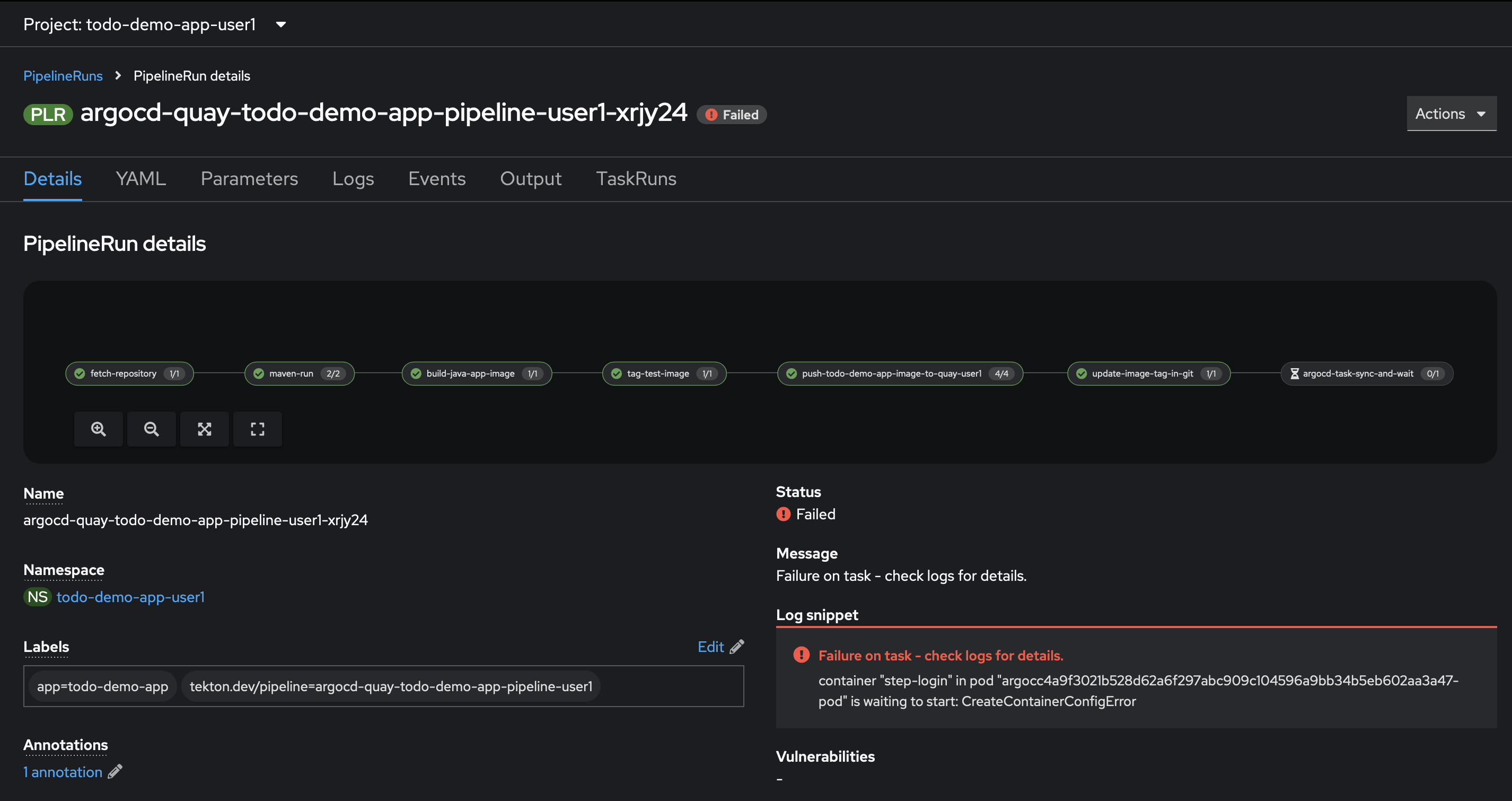Module 4: Tekton Pipelines for GitOps
Module Overview
This module focuses on leveraging Tekton pipelines to automate CI/CD workflows in a GitOps context. Participants will gain insights into how Tekton integrates with GitOps principles, enabling seamless and automated deployments.
Key Learning Objectives
-
Understand the integration of Tekton with GitOps
-
Learn how to build and push container images using Tekton
-
Explore the core concepts of Tekton pipelines
-
Develop hands-on skills in configuring and running Tekton pipelines
-
Understand troubleshooting techniques for common pipeline issues
Tekton and GitOps
Tekton pipelines enable GitOps by triggering deployments based on changes in a Git repository. This approach ensures that updates in the source code or configuration files are automatically reflected in the pipeline workflow.
Building and Pushing Images with Tekton
Tekton pipelines are powerful tools for automating the building of container images and pushing them to Quay. This integration is a key part of the GitOps workflow, as it simplifies and secures the image management process.
Understanding the Logic of Tekton Pipelines (For New Users)
Tekton pipelines follow a declarative approach to define the steps in a CI/CD workflow. Here’s a breakdown of the core concepts:
Pipelines
-
A Pipeline is the overall workflow, consisting of a series of tasks executed in sequence or parallel.
-
Each pipeline defines:
-
Parameters: Inputs to the pipeline (e.g., image URLs, Git repository URLs).
-
Tasks: The individual steps performed in the workflow.
Tasks
-
A Task is a sequence of steps that perform a specific action, such as building a container image or running tests.
-
Each task defines:
-
Steps: The individual commands or scripts executed in the task.
-
Workspaces: Shared storage areas used to pass data between tasks.
Hands-On Exercises
In this section, participants will engage in practical exercises to reinforce their understanding of Tekton pipelines and GitOps. Exercises will include:
-
Configuring a Tekton pipeline to build and push a container image.
-
Triggering a pipeline run based on a Git commit.
-
Troubleshooting common pipeline issues.
Tekton Pipeline Documentation
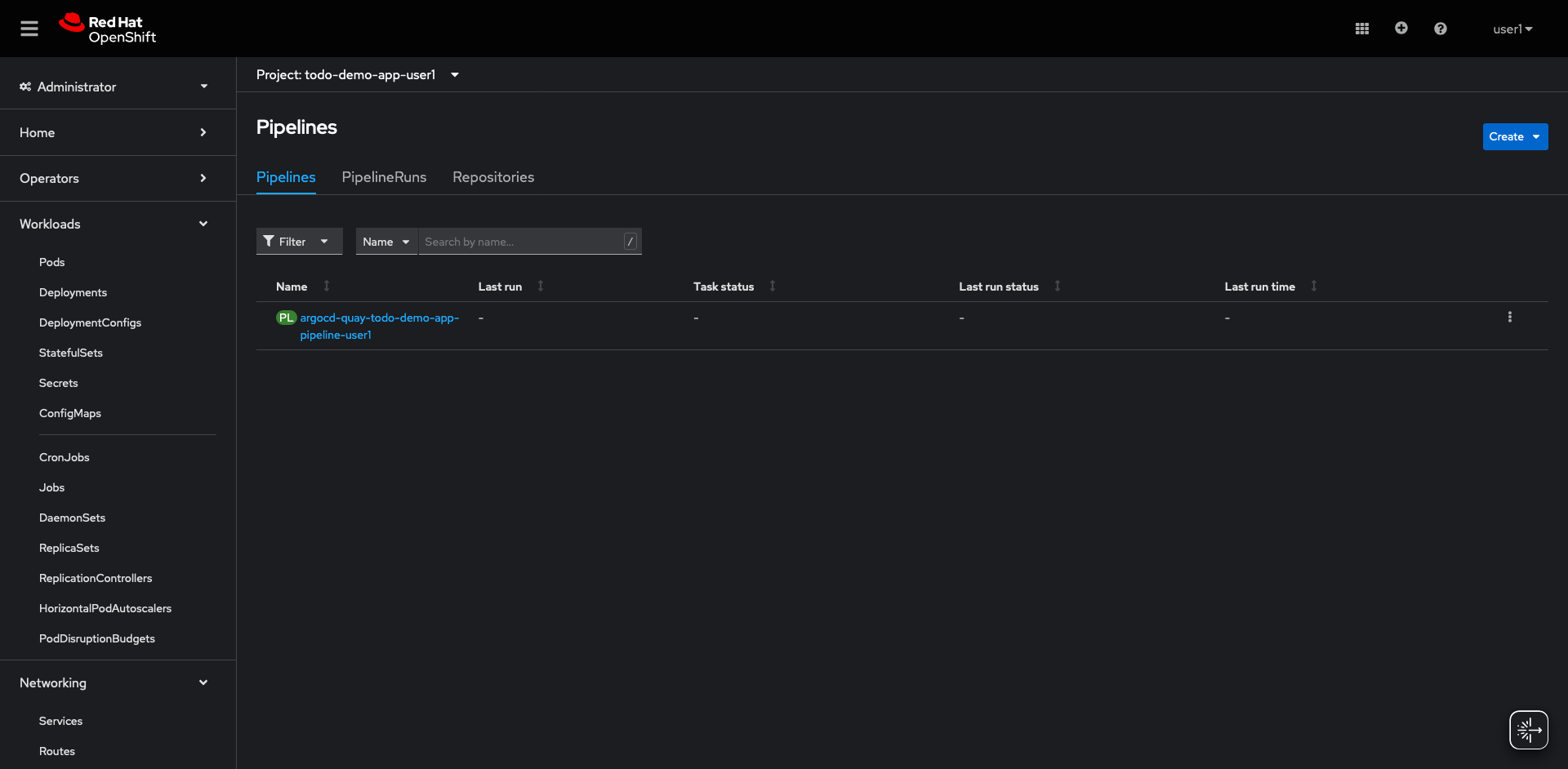
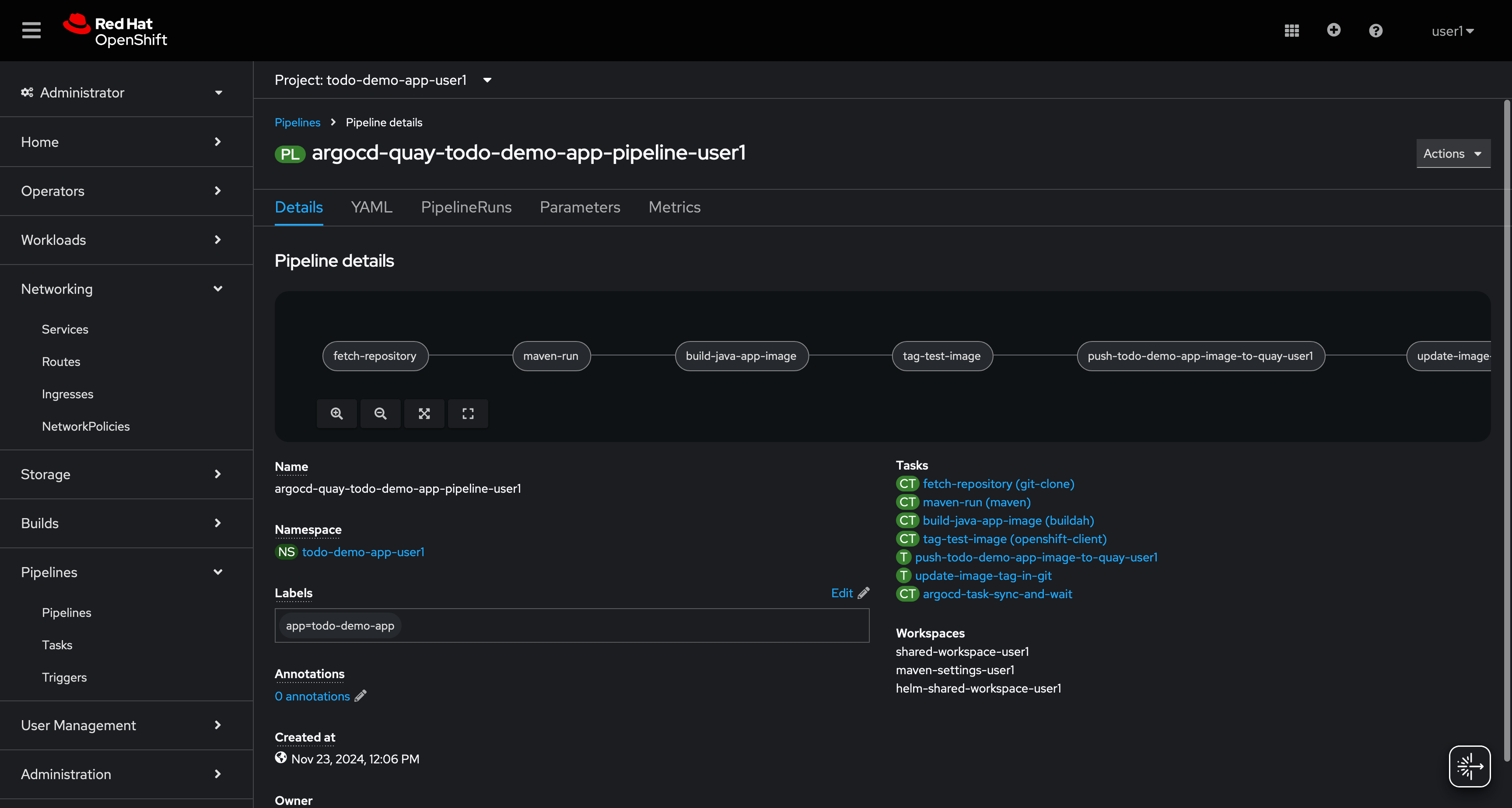
Overview
The Tekton Pipeline named argocd-quay-todo-demo-app-pipeline-yourusername. The pipeline is designed to automate the build, test, and deployment of a Java application using Git, Maven, Buildah, and Argo CD. The pipeline is configured to run in the todo-demo-app-yourusername namespace.
Prerequisites
-
Kubernetes cluster with Tekton installed.
-
OpenShift cluster with the
image-registryservice. -
Quay.io repository for storing Docker images.
-
Gitea repository for storing the application code and Helm charts.
-
Argo CD installed and configured.
-
Maven settings configured in the
maven-settings-yourusernameworkspace.
Pipeline Parameters
The pipeline accepts the following parameters:
-
IMAGE_TAG(default:latest): The tag value for the Docker image. -
CURRENT_IMAGE_TAG(default:CHANGEME): The current image tag value. -
quay-io-repository(default:quay.io/takinosh/todo-demo-app:v1): The Quay.io repository URL. -
quay-io-image-tag-name(default:latest): The tag name for the image in the Quay.io repository. -
GIT_REPOSITORY(default:gitea-gitea.apps.cluster-2wcqt.2wcqt.sandbox80.opentlc.com/yourusername/todo-demo-app-helmrepo): The URL of the Git repository. -
GIT_EMAIL(default:pipeline@example.com): The email address used for Git commits. -
GIT_NAME(default:todo-demo-app): The name used for Git commits. -
REPLICA_COUNT(default:1): The number of replicas for the application. -
GIT_USERNAME: The username for accessing the Git repository. -
GIT_TOKEN: The token for accessing the Git repository.
1. Fetch Repository (fetch-repository)
-
Task Reference:
git-clone(ClusterTask) -
Description: Clones the Git repository containing the application code.
-
Parameters:
-
url: The URL of the Git repository. -
revision: The branch or tag to be checked out. -
subdirectory: The subdirectory to clone (if any). -
deleteExisting: Whether to delete the existing directory before cloning. -
Workspaces:
-
output(workspace:shared-workspace-yourusername): The workspace where the cloned repository will be stored.
2. Maven Run (maven-run)
-
Task Reference:
maven(ClusterTask) -
Description: Runs Maven to build the Java application.
-
Parameters:
-
CONTEXT_DIR: The directory containing the Maven project. -
GOALS: The Maven goals to be executed. -
Run After:
fetch-repository -
Workspaces:
-
maven-settings(workspace:maven-settings-yourusername): The workspace containing the Maven settings. -
source(workspace:shared-workspace-yourusername): The workspace containing the cloned repository.
3. Build Java App Image (build-java-app-image)
-
Task Reference:
buildah(ClusterTask) -
Description: Builds a Docker image for the Java application using Buildah.
-
Parameters:
-
CONTEXT: The build context directory. -
DOCKERFILE: The path to the Dockerfile. -
IMAGE: The name and tag of the image to be built. -
TLSVERIFY: Whether to verify TLS certificates. -
Run After:
maven-run -
Workspaces:
-
source(workspace:shared-workspace-yourusername): The workspace containing the application code.
4. Tag Test Image (tag-test-image)
-
Task Reference:
openshift-client(ClusterTask) -
Description: Tags the built image for testing.
-
Parameters:
-
SCRIPT: The OpenShift command to tag the image. -
Run After:
build-java-app-image -
Workspaces: None
5. Push Todo Demo App Image to Quay (push-todo-demo-app-image-to-quay-yourusername)
-
Task Reference:
push-todo-demo-app-image-to-quay-yourusername(Task) -
Description: Pushes the Docker image to the Quay.io repository.
-
Parameters:
-
quay-io-repository: The Quay.io repository URL. -
quay-io-image-tag-name: The tag name for the image in the Quay.io repository. -
Run After:
tag-test-image -
Workspaces:
-
source(workspace:shared-workspace-yourusername): The workspace containing the application code.
6. Update Image Tag in Git (update-image-tag-in-git)
-
Task Reference:
update-image-tag-in-git(Task) -
Description: Updates the image tag in the Git repository and commits the changes.
-
Parameters:
-
GIT_REPOSITORY: The URL of the Git repository. -
GIT_EMAIL: The email address used for Git commits. -
GIT_NAME: The name used for Git commits. -
GIT_MANIFEST_DIR: The directory containing the Helm charts. -
TARGET_IMAGE: The target image URL. -
TARGET_TAG: The target image tag. -
REPLICA_COUNT: The number of replicas for the application. -
GIT_USERNAME: The username for accessing the Git repository. -
GIT_TOKEN: The token for accessing the Git repository. -
Run After:
push-todo-demo-app-image-to-quay-yourusername -
Workspaces:
-
source(workspace:helm-shared-workspace-yourusername): The workspace containing the Helm charts.
7. Argo CD Task Sync and Wait (argocd-task-sync-and-wait)
-
Task Reference:
argocd-task-sync-and-wait(ClusterTask) -
Description: Syncs the application in Argo CD and waits for the sync to complete.
-
Parameters:
-
application-name: The name of the Argo CD application. -
revision: The revision to be synced. -
Run After:
update-image-tag-in-git -
Workspaces: None
Workspaces
-
shared-workspace-yourusername: Shared workspace for the application code and build artifacts. -
maven-settings-yourusername: Workspace containing the Maven settings. -
helm-shared-workspace-yourusername: Workspace containing the Helm charts.
Tekton Task Documentation: push-todo-demo-app-image-to-quay-yourusername
Overview
The Tekton Task named push-todo-demo-app-image-to-quay-yourusername. The task is designed to pull, tag, and push a Docker image to a Quay.io repository. This task is typically used in a pipeline to ensure that the built image is available in a remote repository for further deployment steps.
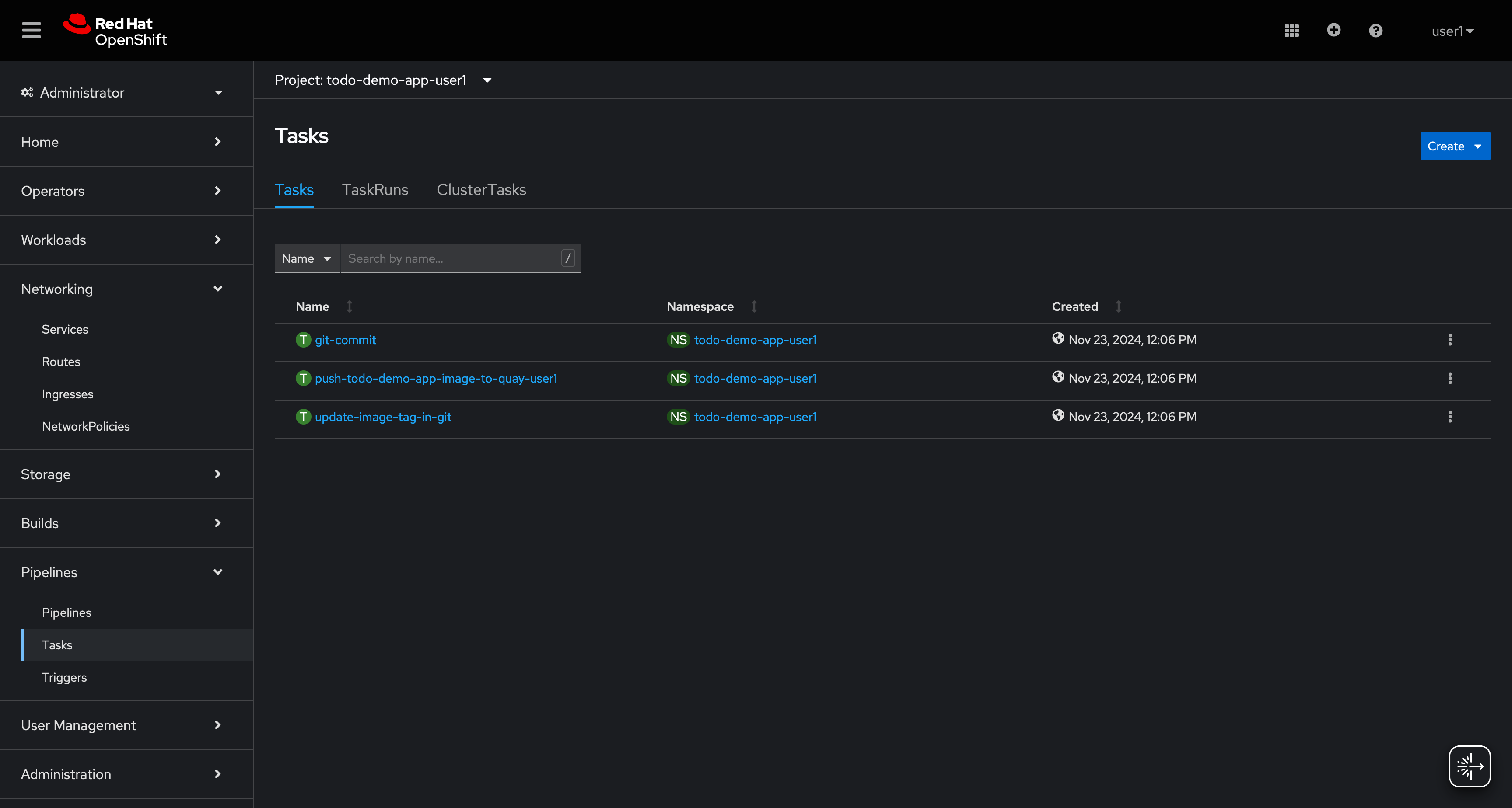
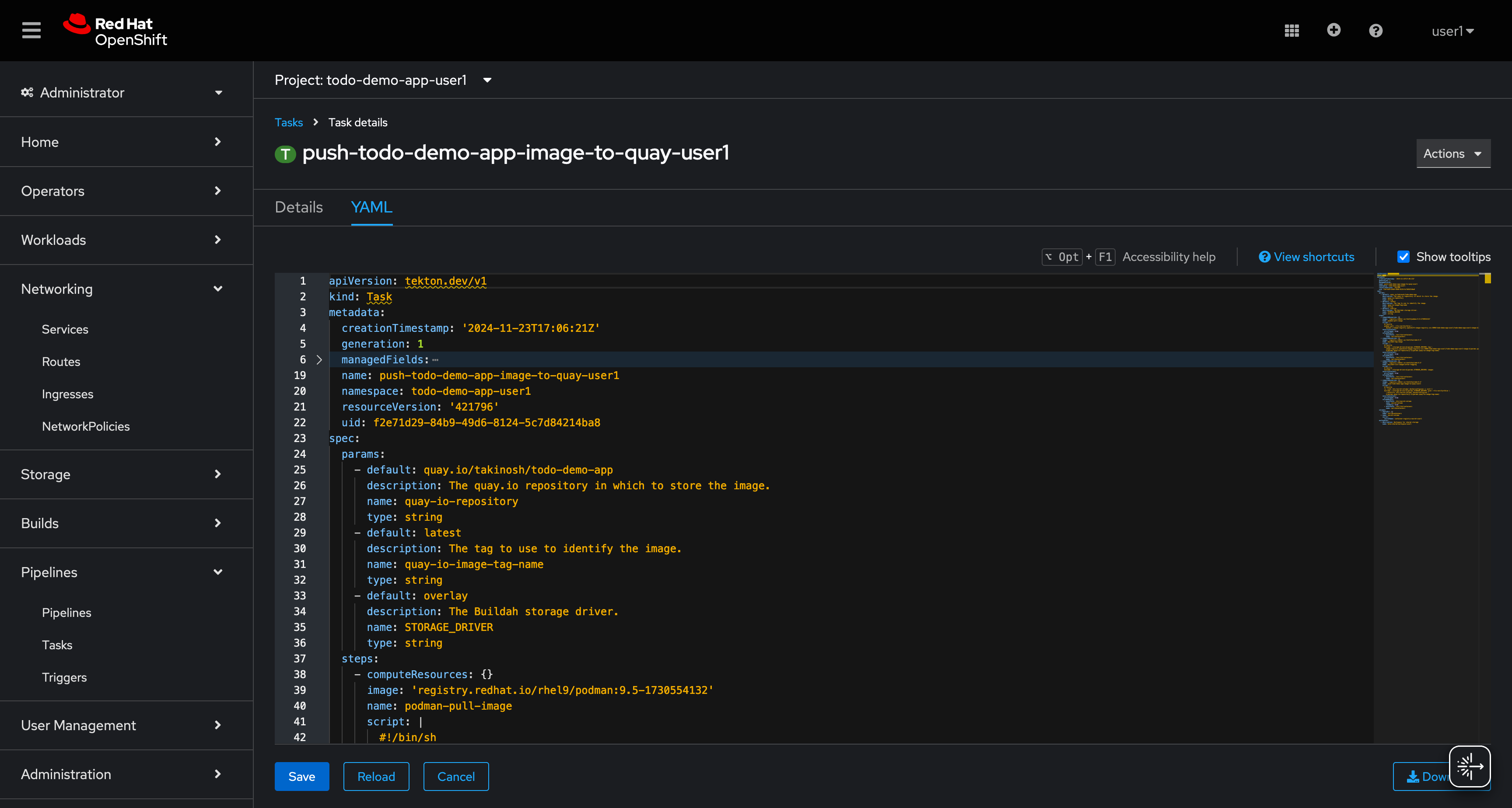
Prerequisites
-
Kubernetes cluster with Tekton installed.
-
OpenShift cluster with the
image-registryservice. -
Quay.io repository for storing Docker images.
-
A secret named
container-registry-secret-yourusernamecontaining the Docker configuration for accessing the Quay.io repository. -
A workspace named
helm-shared-workspace-yourusernamefor shared storage.
Task Parameters
The task accepts the following parameters:
-
quay-io-repository(default:quay.io/takinosh/todo-demo-app): The Quay.io repository URL where the image will be stored. -
quay-io-image-tag-name(default:latest): The tag to use to identify the image. -
STORAGE_DRIVER(default:overlay): The Buildah storage driver to use.
1. Pull Image (podman-pull-image)
-
Image:
registry.redhat.io/rhel9/podman:9.5-1730554132 -
Script:
sh #!/bin/sh podman pull --tls-verify=false \ docker://image-registry.openshift-image-registry.svc:5000/todo-demo-app-yourusername/todo-demo-app-yourusername-image:$(params.quay-io-image-tag-name) -
Description: Pulls the Docker image from the OpenShift image registry.
-
Security Context: Privileged mode is enabled.
-
Volume Mounts:
-
mountPath: /var/lib/containers -
name: varlibcontainers
2. Tag Image (buildah-tag-image)
-
Image:
registry.redhat.io/rhel9/buildah:9.5 -
Script:
sh #!/bin/sh buildah --storage-driver=$(params.STORAGE_DRIVER) tag \ image-registry.openshift-image-registry.svc:5000/todo-demo-app-yourusername/todo-demo-app-yourusername-image:$(params.quay-io-image-tag-name) \ $(params.quay-io-repository):$(params.quay-io-image-tag-name) -
Description: Tags the pulled image with the specified Quay.io repository and tag.
-
Security Context: Privileged mode is enabled.
-
Volume Mounts:
-
mountPath: /var/lib/containers -
name: varlibcontainers
3. List Images After Tagging (buildah-list-images-after-tagging)
-
Image:
registry.redhat.io/rhel9/buildah:9.5 -
Script:
sh #!/bin/sh buildah --storage-driver=$(params.STORAGE_DRIVER) images -
Description: Lists all images currently available in the Buildah storage to verify the tagging.
-
Security Context: Privileged mode is enabled.
-
Volume Mounts:
-
mountPath: /var/lib/containers -
name: varlibcontainers
4. Push Image to Quay.io (push-todo-demo-app-image-to-quay-yourusername)
-
Image:
registry.redhat.io/rhel9/buildah:9.5 -
Script:
sh #!/bin/sh ls -lath /etc/secret-volume/.dockerconfigjson || exit 1 buildah --storage-driver=$(params.STORAGE_DRIVER) push --tls-verify=false \ --authfile /etc/secret-volume/.dockerconfigjson \ $(params.quay-io-repository):$(params.quay-io-image-tag-name) -
Description: Pushes the tagged image to the Quay.io repository using the provided Docker configuration file.
-
Security Context: Privileged mode is enabled.
-
Volume Mounts:
-
mountPath: /etc/secret-volume -
name: secret-volume -
readOnly: true -
mountPath: /var/lib/containers -
name: varlibcontainers
Volumes
-
varlibcontainers: -
Type:
emptyDir -
Description: Temporary storage for Buildah and Podman operations.
-
secret-volume: -
Type:
secret -
Secret Name:
container-registry-secret-yourusername -
Description: Contains the Docker configuration for accessing the Quay.io repository.
Workspaces
-
helm-shared-workspace-yourusername: -
Description: Workspace for shared storage, typically used for Helm charts or other shared files.
Start the Tekton Pipeline
Using the GUI
Under Pipelines → Pipelines
Update the Parameters in the UI
-
IMAGE_TAG="v0.0.1"
-
CURRENT_IMAGE_TAG="v1"
-
QUAY_IO_REPOSITORY="yourquayroute/yourusername/todo-demo-app-yourusername"
-
QUAY_IO_IMAGE_TAG_NAME="v0.0.1"
-
GIT_REPOSITORY="yourgitearoute/yourusername/todo-demo-app-helmrepo"
-
GIT_EMAIL="pipeline@example.com"
-
GIT_NAME="todo-demo-app"
-
REPLICA_COUNT="1"
-
GIT_USERNAME="yourusername"
-
GIT_TOKEN="password"
-
SHARED_WORKSPACE="shared-workspace-pvc-yourusername"
-
MAVEN_SETTINGS_WORKSPACE="maven-settings-pvc-yourusername"
-
HELM_SHARED_WORKSPACE="helm-workspace-pvc-yourusername"
-
SECRET_VOLUME="container-registry-secret-yourusername"
Click on start to start pipeline
|
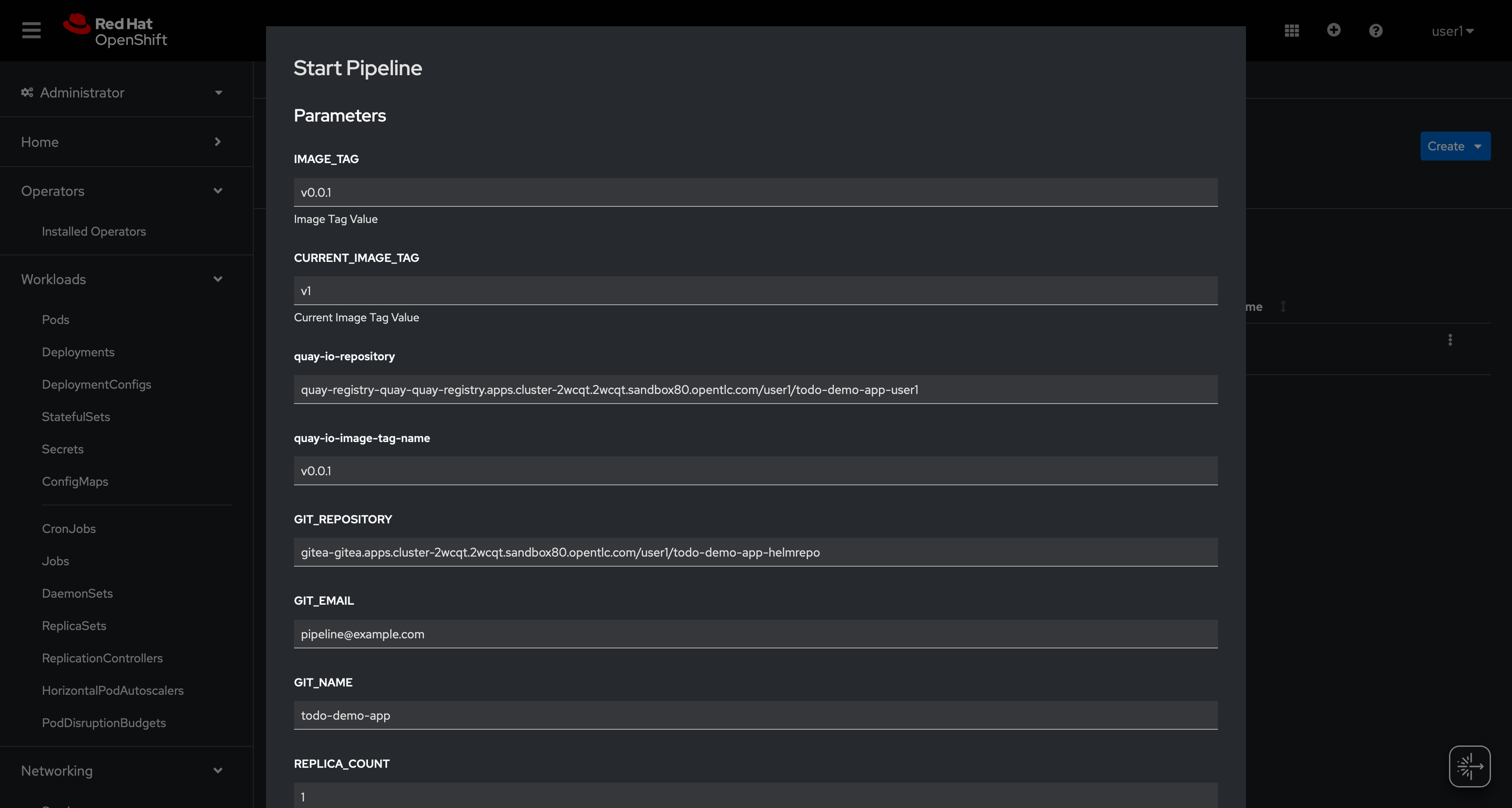
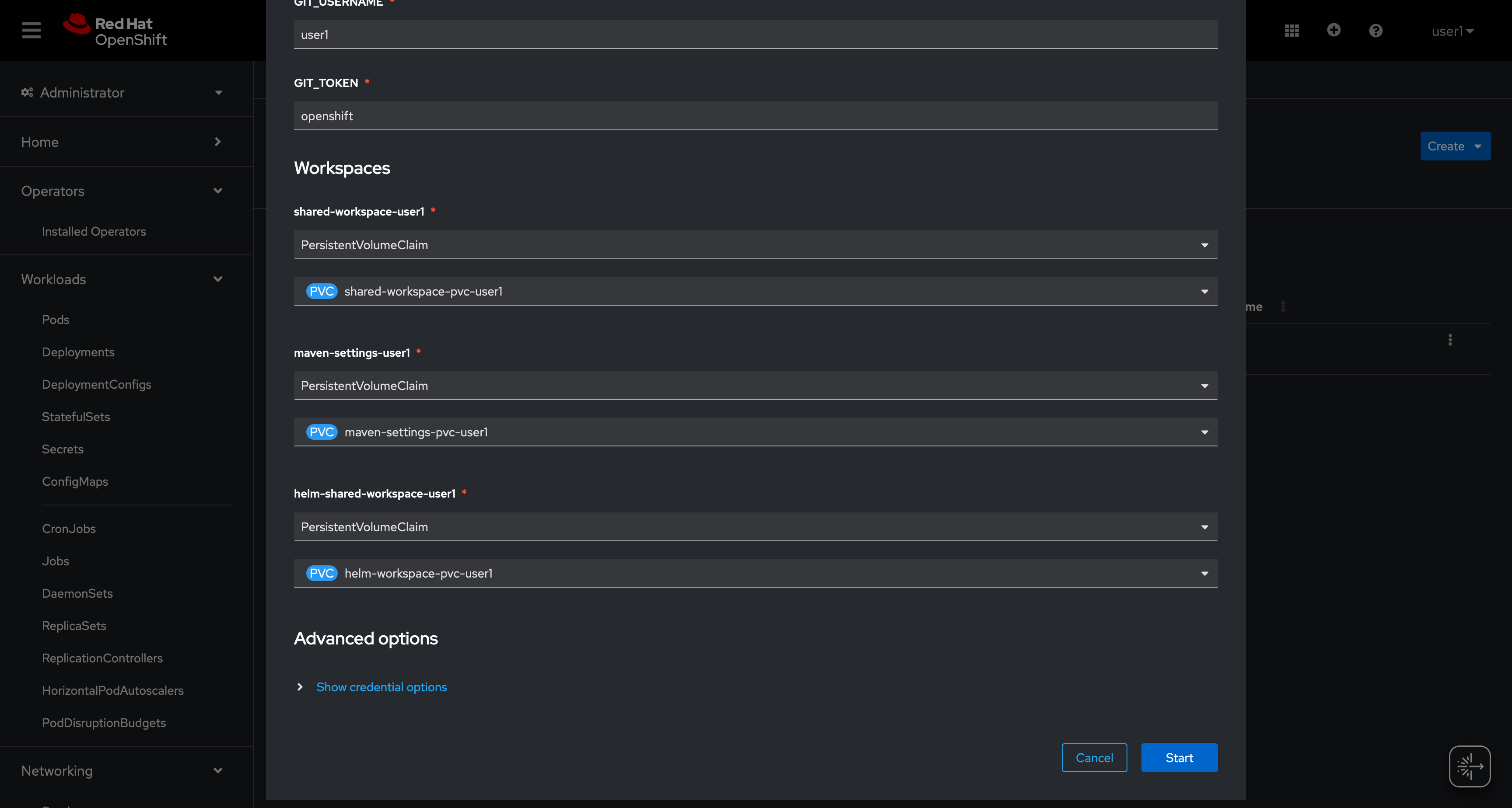
Prerequisites
-
Open the
OpenShift command line terminal

-
Start the terminal
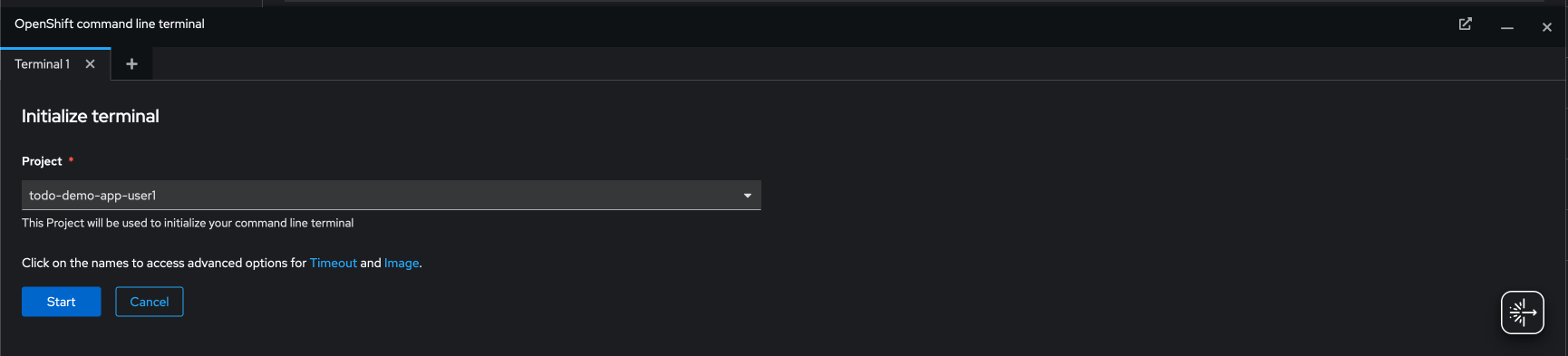
-
Collect Variables
export USERNAME=yourusername
export QUAY_ROUTE=$(oc get route -n quay-registry | grep quay-registry-quay-quay-registry | awk '{print $2}')
export GITEA_ROUTE=$(oc get route -n gitea | grep gitea | awk '{print $2}')1. Set Up Environment Variables
-
Objective: Define the parameters and workspaces required for the pipeline.
-
Actions:
# Parameters
export IMAGE_TAG="v0.0.2"
export CURRENT_IMAGE_TAG="v1"
export QUAY_IO_REPOSITORY="${QUAY_ROUTE}/${USERNAME}/todo-demo-app-${USERNAME}"
export QUAY_IO_IMAGE_TAG_NAME="v0.0.2"
export GIT_REPOSITORY="${GITEA_ROUTE}/${USERNAME}/todo-demo-app-helmrepo"
export GIT_EMAIL="pipeline@example.com"
export GIT_NAME="todo-demo-app"
export REPLICA_COUNT="1"
export GIT_USERNAME="${USERNAME}"
export GIT_TOKEN="password"-
Explanation: These variables store the necessary configuration and credentials for the pipeline. They include image tags, repository URLs, and Git credentials.
2. Set Up Workspaces
-
Objective: Define the persistent volumes and secrets that will be used by the pipeline.
-
Actions:
# Workspaces
export SHARED_WORKSPACE="shared-workspace-pvc-${USERNAME}"
export MAVEN_SETTINGS_WORKSPACE="maven-settings-pvc-${USERNAME}"
export HELM_SHARED_WORKSPACE="helm-workspace-pvc-${USERNAME}"
export SECRET_VOLUME="container-registry-secret-${USERNAME}"-
Explanation: These variables define the workspaces that will be mounted in the pipeline. Workspaces are used to persist data between pipeline runs and to provide necessary configurations.
3. Start the Pipeline
-
Objective: Start the Tekton pipeline with the defined parameters and workspaces.
-
Actions:
tkn pipeline start argocd-quay-todo-demo-app-pipeline-${USERNAME} \
--param IMAGE_TAG="${IMAGE_TAG}" \
--param CURRENT_IMAGE_TAG="${CURRENT_IMAGE_TAG}" \
--param quay-io-repository="${QUAY_IO_REPOSITORY}" \
--param quay-io-image-tag-name="${QUAY_IO_IMAGE_TAG_NAME}" \
--param GIT_REPOSITORY="${GIT_REPOSITORY}" \
--param GIT_EMAIL="${GIT_EMAIL}" \
--param GIT_NAME="${GIT_NAME}" \
--param REPLICA_COUNT="${REPLICA_COUNT}" \
--param GIT_USERNAME="${GIT_USERNAME}" \
--param GIT_TOKEN="${GIT_TOKEN}" \
--workspace name=shared-workspace-${USERNAME},claimName="${SHARED_WORKSPACE}" \
--workspace name=maven-settings-${USERNAME},claimName="${MAVEN_SETTINGS_WORKSPACE}" \
--workspace name=helm-shared-workspace-${USERNAME},claimName="${HELM_SHARED_WORKSPACE}" \
--workspace name=secret-volume,secret="${SECRET_VOLUME}" \
--showlog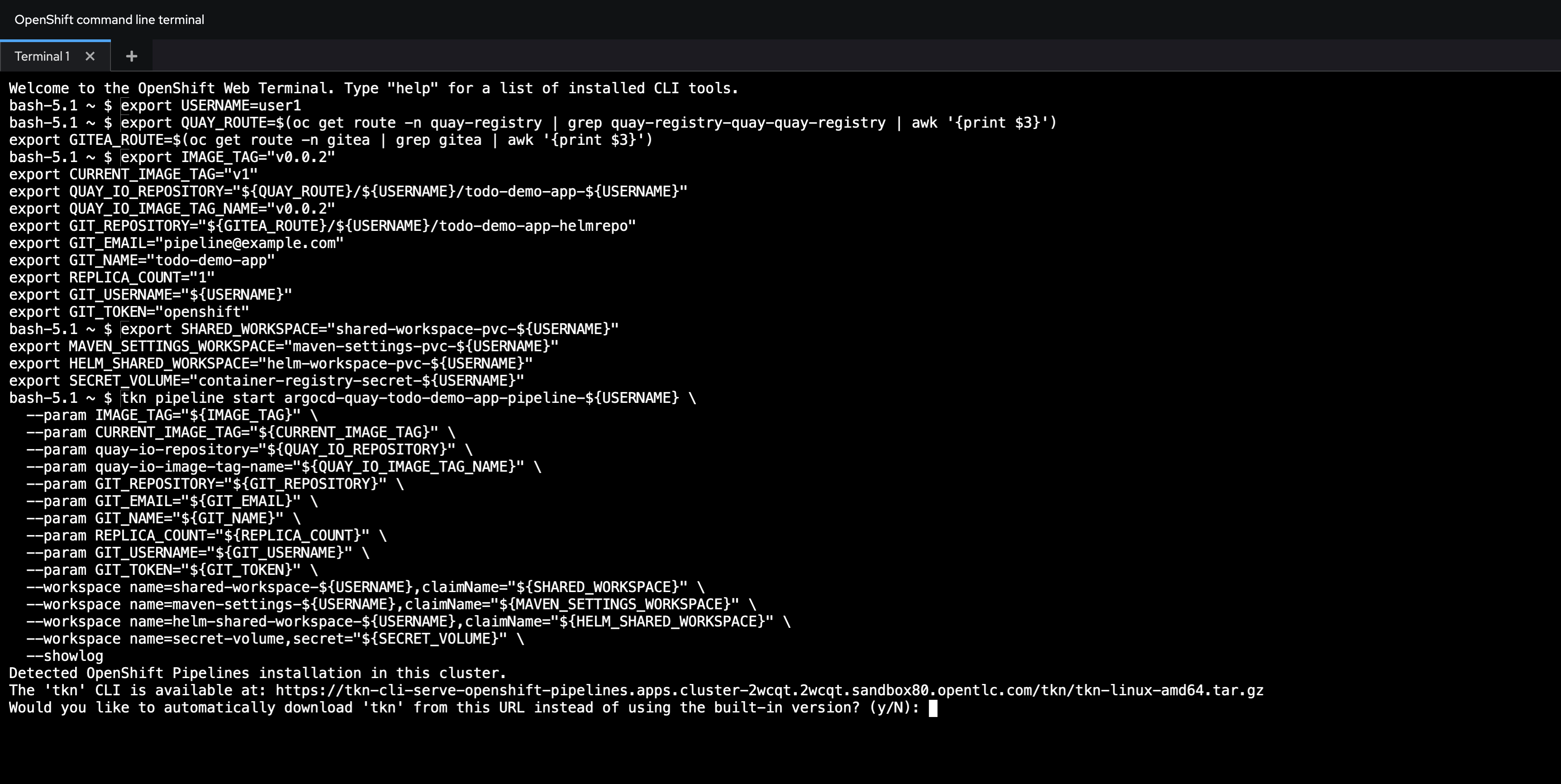
Press y to install tekton cli
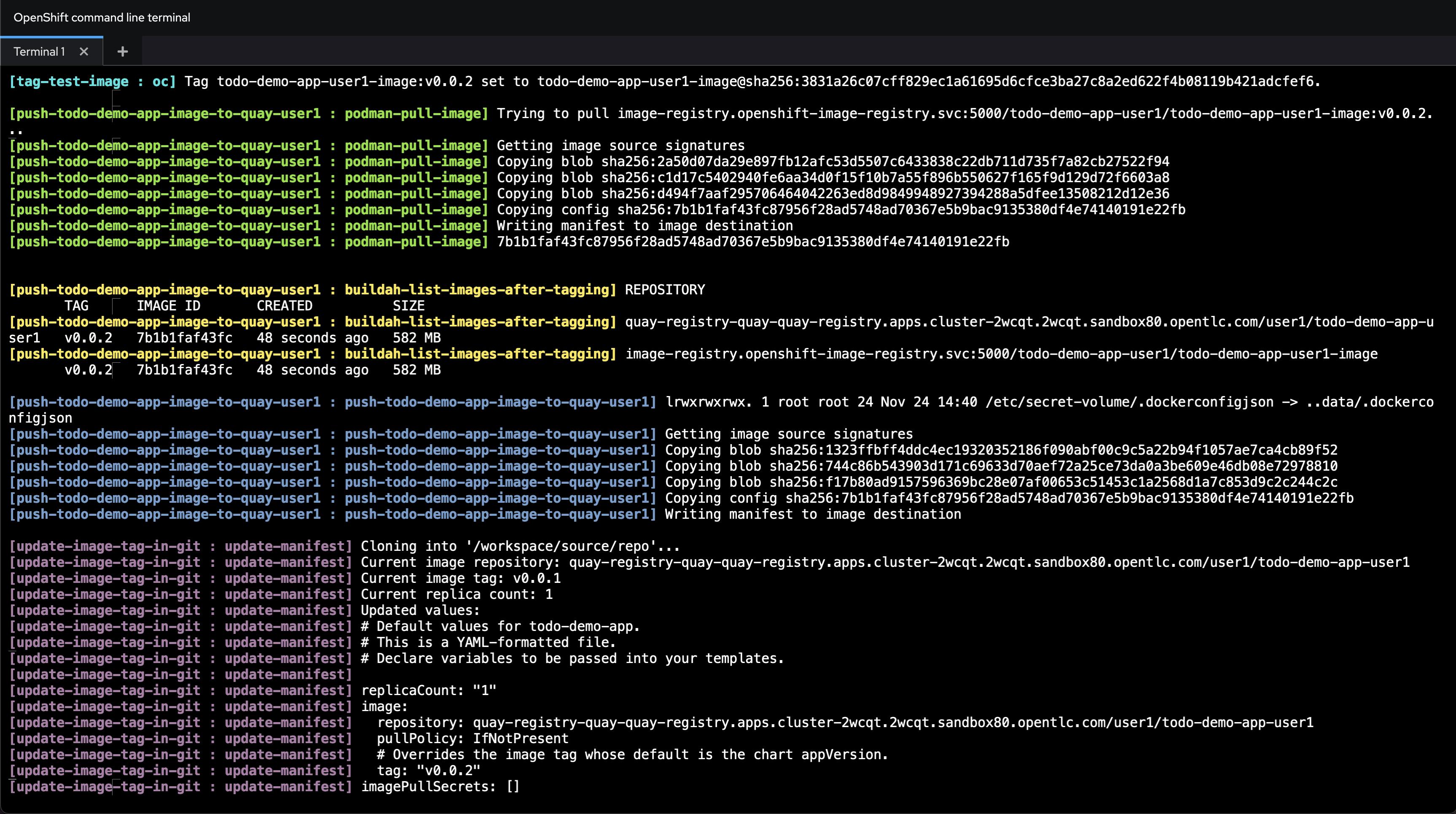
-
Explanation:
-
tkn pipeline startis the command to start a Tekton pipeline. -
argocd-quay-todo-demo-app-pipeline-yourusernameis the name of the pipeline to be started. -
--paramflags are used to pass the parameters defined earlier to the pipeline. -
--workspaceflags are used to mount the workspaces defined earlier. -
--showlogflag ensures that the pipeline logs are displayed in the terminal.